www.keralapsc.gov.in
Kerala PSC One Time Registration(Thulasi) Step by Step Guide
Steps To Download Kerala PSC Hall Ticket(Admit Card) Through One Time Registration(Thulasi) Profile-Kerala PSC Hall Ticket Download-CLICK HERE>>>
Kerala PSC Previous Question Papers and Answer Key>>>
Kerala PSC Latest Notification>>>
Kerala PSC Cut off mark Details,Chance List,Rank List Details>>>
Step 1-Click on One Time registration Box To enter into One Time Registration page (Thulasi) from Kerala PSC Official Website (www.keralapsc.org) or Click Here To enter Into One Time Registration Webpage
Kerala PSC One Time Registration(Thulasi) Step by Step Guide
Steps To Download Kerala PSC Hall Ticket(Admit Card) Through One Time Registration(Thulasi) Profile-Kerala PSC Hall Ticket Download-CLICK HERE>>>
Kerala PSC Previous Question Papers and Answer Key>>>
Kerala PSC Latest Notification>>>
Kerala PSC Cut off mark Details,Chance List,Rank List Details>>>
Step 1-Click on One Time registration Box To enter into One Time Registration page (Thulasi) from Kerala PSC Official Website (www.keralapsc.org) or Click Here To enter Into One Time Registration Webpage


Step 3: Upload Your Photo of Maximum Size : 30Kb, Image Dimension : 150W X 200H px, Image Type : JPG

Step 4:Upload your Scanned Signature of Maximum Size : 30Kb, Image Dimension : 150W X 100H px, Image Type : JPG
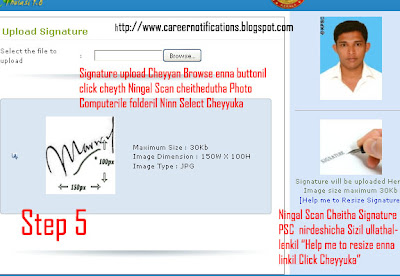
Step 5: Fill all the Required Field and Click Next Button
Step 6:Provide Your address and Location details and Click Next
Step 7: provide You Emails Address and Mobile Number and Click Next
Step 8:Now enter User ID and Password which you want. Confirm it by typing twice in the required area and provide Access code which is case sensitive and should be smiler to cache shown in box.put tick on I agree and Click Next button
Now Kerala PSC One Time Registration Finished.remember Your User ID and Password
Step to login and Apply for Vacancies Through One time Registration
Provide you User ID and Password .Click in Log In Button
Log In into Your profile and Update it by adding Your Qualification and Other details .You can Apply For vacancies,Download hall Ticket and view result
======================================================








SMS Options available
ReplyDeleteSMS the appropriate option to 537252 from the mobile no. which was given or last updated in your Profile
537252
To Know UserID
KPSC USR
To Reset Password
KPSC RST UserID DOB
e.g if your UserID is aniltvm and Date of Birth is 16/04/1984, the SMS format will be
KPSC RST aniltvm 16041984
thanks
DeleteYour post list is incredibly useful, and we would like to get all the good examples integrated in the official on your blog. On my search in Google your blog was very impressive to me. am read of you r 9 of the useful post articles to me its very useful and information to my work and important your are giving a good understand content of your articles your webpage gives the best and the most interesting information.Addiction Professional Blog.A small favor will iam already a rss feed of your blog. But some technical problems of my pc my mails are not opened. So please kindly give a facebook or
ReplyDeleteGoogle+ followers to me thankful.
what is the size and dimension of image used at the time of Kerala PSC One Time Registration (Thulasi) Profile Creation
ReplyDeleteYour photograph in digital form with following specification
ReplyDeleteMaximum Size : 30Kb, Image Dimension : 150W X 200H px, Image Type : JPG
Scanned image of your signature put on a good quality white paper with blue/black ink
Maximum Size : 30Kb, Image Dimension : 150W X 100H px, Image Type : JPG
thank you
DeleteKeep visiting....thanks for you valuable Question
Deletewhich are the documents that can use for Identification
ReplyDeleteVoter ID, PAN Card, AADHAR,Driving Licence etc.
Deletehow can i add my driving licence details, i am having MC,LMV,HPMV & HGMV
DeleteI'm having with the same problem....
DeleteAnybody can help
sir, A mistake be happened that the entered name of Qualification of degree is incorrect. Instead of BA-English I have choosen BSC Agriculture Science. and Instead of SSLC I choose SSC Please help me to remove it and add the correct one.
ReplyDeleteStep 1:Go to http://thulasi.psc.kerala.gov.in/thulasi/
Deleteenter you username,password and Access code.log in into your Page
Step 2: Click on profile(just below your Photo)
Step: click on educational Qualification (will Appear on left side just after clicking profile)
Step 3:you can see edit option (Pencil mark on right side of each Qualification which you enter)
Step 4:edit and save it
http://www.facebook.com/groups/131304336986464/ - one time registration @face book
ReplyDeleteNice Post
ReplyDeletehttp://www.pschunt.com/p/psc-one-time-registraion.html
i have got a problem while doing the registration....
ReplyDeletethis:http://210.212.24.86/thulasi/ page is coming when i clicked the sign up link....and not continuing to next page when i clicked 'next'....what should i do now
how can i enter my driving licence details
ReplyDeleteWhat if I hadn't put the name and date of photo taken on the photograph at the time of application? Will it be rejected? or is it possible to do anything later? I have got a exam intimation, please suggest,
ReplyDeleteThanks.
you can not write exam
DeleteSir I'm a holder of Bsc. Biotechnology and Botany(dual main) but wrongly choose Bsc Botany as my qualification. How can I change this? I use the edit option in the educational qualification but unable to change the subject
ReplyDeleteMU USER ID AND PASSWORD IS FORGOT WHAT I WILL DO
ReplyDeletesend sms and get username and password
DeleteKerala Assistant Electrical Inspector Exam Datehttp://www.tonysblog.in/kerala-assistant-electrical-inspector-exam-date/
ReplyDeletei have not registered in psc onetime but notification for agriculture officer is published.can i register now and apply for the post
ReplyDeleteyes...you can register any time
DeleteThanks that was a clear guide on How to do Psc one time registration
ReplyDeletekerala psc site is taking long time to log in what is the problem does my browser need any settings change
ReplyDeleteThanks for the help.. please go through my blog on PSC Exam Questions and Answers
ReplyDeletei lost my ID and password of one time registration.I cannot sms bcoz im not using the registerd number any more.i tried calling to call center bt no response. Any thing i can do.
ReplyDeletei forgot to log out of my profile and i cant enter it now ,what should i do?
ReplyDeleteReally good and intresting information. Can you please give me any information regarding govt jobs,latest govt jobs,railway jobs,bank jobs??
ReplyDeleteHow to add liscence details for ksrtc driver
ReplyDeleteഡ്രൈവിംഗ് ലൈസന്സ് വിവരങ്ങള് എങ്ങനെയാണ് പ്രൊഫൈലില് ചേര്ക്കുക എന്ന് ആരെങ്കിലുമൊന്ന് പറഞ്ഞ് തരുമോ? അസിസ്റ്റന്റ് മോട്ടോര് വെഹിക്കിള് ഇന്സ്പെക്ടര് പോസ്റ്റിലേക്ക് അപേക്ഷിക്കാനാ..
ReplyDeleteyou can enter it in educational qualification part
ReplyDeleteselect add
select licence-driving,conductor,wire-man.etc. in qualification level and fill the column and save
How can I add my research publications and conference proceedings into my psc registration?
ReplyDeleteHow to add driving exp.in our profile.Please help me anybody knows.
ReplyDeletekpsc thulasi Also Check This Get More Information
ReplyDeletekerala psc
ReplyDeletekerala psc thulasi
kpsc thulasi
kpsc login
psc thulasi
Pookalam
Onam Pookalam
how to draw pookalam
pookalam design
onam pookalam photos
onam pookalam
onam pookalam photos
pookalam design
athapookalam
onam pookalam design
athapookalam designs
dussehra
dussehra 2018
dasara festival
happy dussehra
dasara
navratri
navratri 2018
navratri colors 2018
navratri puja
navratri garba
kerala lottery result today live
kerala lottery result today
kerala lottery result
kerala lottery
kerala lottery results
Students can check all details about Kerala PSC Thulasi from this link.
ReplyDeletethulasilogin
thulasi.keralapsc.gov.in
Kerala PSC One Time Registration Profile Login: Kerala Public Service Commission has a phenomenal feature, named as Kerala PSC One Time Registration (KPSC Thulasi login my Profile Page). Through this facility, applicants can easily apply for the latest Kerala PSC Recruitment, Exam, and downloads related to admit card, result etc.
ReplyDeleteI entered my name during One time registration with initials towards the end(as it was not allowing me to register by putting initials in the beginning). But all my ID proofs have initials in the beginning. Will there be any issue due to this? Can anyone help me on this?
ReplyDeletewbpsc
ReplyDeleteanyror
anyror
anyror